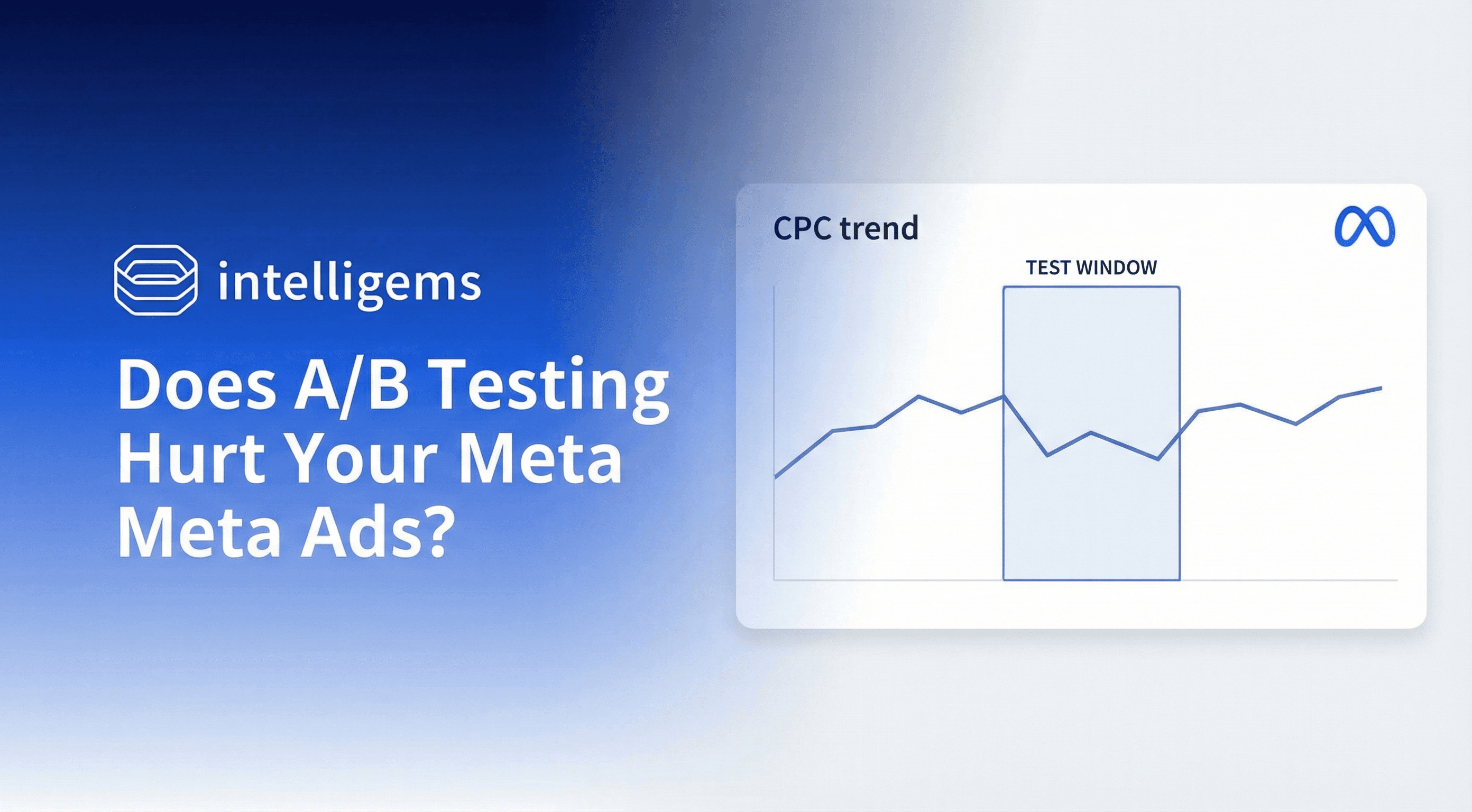Checkout Testing
Oct 29, 2025
NEW: Introducing Checkout Testing
We built Checkout Experiences to help you unlock one of the most overlooked profit levers in your business
Today, we're introducing Checkout Testing. You’ve always relied on Intelligems to let you test across your site and even beyond, but testing inside of the Shopify checkout has always been… tricky. Not anymore.
We built Checkout Experiences to help you unlock one of the most overlooked profit levers in your business, the checkout itself. Until now, it’s been nearly impossible to customize or test that final step in the buyer journey.
With Checkout Experiences, Shopify Plus merchants can now build trust, reinforce value, and drive more conversions at checkout without touching code.

What can I build? What can I test?
The checkout is the final place your customer will interact with your brand before they make the purchase. Testing here puts you close to the conversion and close to the money.
The Building Blocks
Let’s cover a few different components you can build and test within the checkout:

It’s easier to start with what you can build, because what you can test is almost endless. Within Intelligems, you can now add 6 components to your checkout.
Badge tiles: Display value props in a horizontal layout
Badge lists: Display value props in a vertical layout
Grids: Stacked value props with short descrtiptions
Images: You guessed it add images
Headers: Highlight specific sections
Call outs: Draw singular attention to a specific component

Now for the fun part: what ideas can you test with all of these?
Checkout test ideas
There are almost infinite ideas you can test with Checkout Experience, but here are just a few to get the creative juices flowing.
Does social proof improve upsells?
Experiment with content that shows customer testimonials, star ratings or celebrity endorsements to see if that additional social proof makes them more likely to accept your upsell.
Does a company value increase conversion?
Is your product cruelty-free, made in the USA, or accredited? Test to see if reminding customers of that at checkout makes them more likely to hit the final button.
Do free returns and guarantees improve both?
If you have a generous return policy or a money-back guarantee, try including a reminder of that in the checkout to see how it impacts both conversion and revenue.
1000s more
Your imagination is truly the only limiter on what angles and ideas you can test within the checkout. If you want even more inspiration check out (see what we did there) these 30+ other ideas.
Pro Tips for Checkout Testing
Run tests long enough, focus on profit, and preview on mobile
Now that you know what you can build and what you can test, lets cover some tips to get the most out of checkout testing.
Run tests for 2-3 weeks minimum. Monday behavior differs from Friday. Week one differs from week three. Let patterns stabilize before making decisions based on early data.
Focus on profit per visitor, not just conversion rate. Conversion might increase while average order value drops or margins shrink. Profit per visitor captures whether your test actually improved your business.
Test one element at a time. If you test new trust badges, new placement, new colors, and new copy simultaneously, you won't know which change mattered. Test content first, then placement later if needed.
Preview on mobile before launching. Over 70% of checkout happens on mobile devices. What looks clean on desktop can feel cluttered on a phone screen.
Avoid testing during promotional periods. Black Friday and major sales events create abnormal shopping behavior. Test during normal periods to get insights that apply year-round.
How to Get Started
Set up your first checkout test in under 15 minutes
Step 1: Identify what to test. Look at your current checkout. Pick your most prominent message or block—usually a trust badge set, shipping guarantee, or security callout. That's your testing candidate.
Step 2: Create 2-3 content variations. Test different wording or different trust signals. Examples: "Free Shipping" vs "Ships in 24 Hours" vs "Free 2-Day Shipping," or "30-Day Returns" vs "Risk-Free Returns" vs "Love It or Return It Free."
Step 3: Set up your test in Intelligems. Create a Checkout Experience test. Create a test group for each variation. Give each group the same Location ID (like "trust-badge-main"). Configure different content for each group. Use the Checkout Test QA Checklist to verify everything displays correctly.
Step 4: Add one block to Shopify. Go to your Shopify checkout customization, add an Intelligems block, paste your Location ID, and position it where you want it. Intelligems automatically shows the right variation to each visitor.
Step 5: Run for 2-3 weeks and act on data. Track checkout conversion rate and profit per visitor. After 2-3 weeks, roll out the winning variation and start your next test.
Note: Checkout Testing is available on Intelligems Plus and Blue plans. Core plans can launch Checkout Experiences but can't test variations.
Ready to discover what builds trust with your customers? When you're ready to optimize with real data, let's get you testing beyond what's typical.
AB Testing
AB Testing
AB Testing